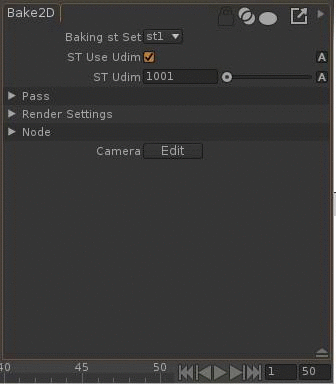Bake 2D
Use the Bake 2D render pass to render in the st texture space instead
of the classic camera screen space.
This is useful to bake data such as occlusion, illumination or even
complex shading networks directly into textures.
The Bake 2D renderpass works similar to a classic RenderPass, as it
is possible to separate into several Layers, and each Layer into several
AOVs, the only difference being that it renders in st space instead of camera
space.
Create a Bake 2D renderpass
Click the Create > Passes > Create Bake 2D menu item. Alternatively,
use Alt+C menu shortcut to access the Create menu.
Render using a different st set
Use the Baking st Set to specify which st to use for baking.
Render into variable st coordinates
Uncheck ST Use Udim to display the coordinate space to render. By default,
the Bake 2D renders the [0,1]x[0,1] tile.
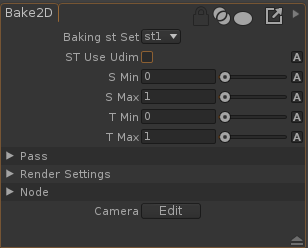
Render Udim tile
Check ST Use Udim to display the Udim tile index to render.
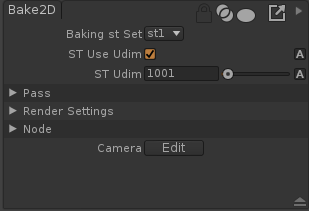
Connect the current time control in the timeline to the ST Udim
control to render multiple Udim tiles as a sequence of images. To connect
the current time, press Ctrl+ and drag
the mouse over ST Udim.
and drag
the mouse over ST Udim.
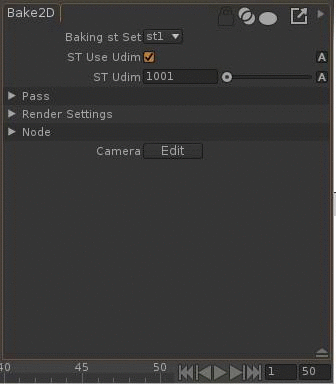
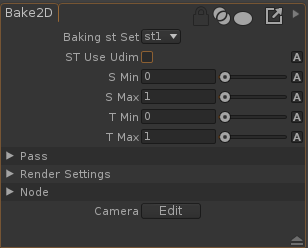
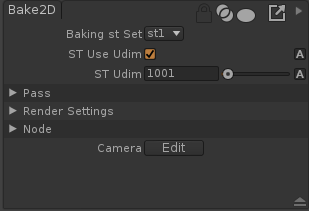
 and drag
the mouse over
and drag
the mouse over